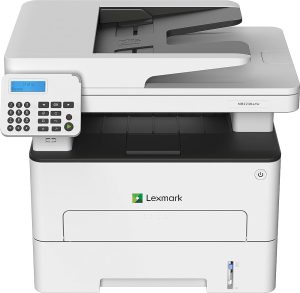Lexmark X2650 is a multifunctional inkjet printer that can print, scan, and copy documents and photos in color. It has a wireless network interface that allows you to connect it to your Wi-Fi network and print from your computer or mobile devices. However, sometimes you may need to remove the ink cartridges from your printer, either to replace them with new ones or to refill them with ink. In this blog, I will tell you how to remove the ink cartridges from your Lexmark X2650 printer safely and easily.
Why Do You Need to Remove the Ink Cartridges from Your Lexmark X2650 Printer?
There are several reasons why you may need to remove the ink cartridges from your Lexmark X2650 printer, such as:
- The ink cartridges need replacement with new ones because they are either empty or low on ink.
- The ink cartridges are expired or damaged and need to be replaced with new ones
- You need to replace the ink cartridges with compatible ones as they are not compatible with your printer model.
- The ink cartridges are clogged or dirty and need to be cleaned or refilled with ink
- The print quality is poor or blurry and needs to be improved by cleaning or aligning the print head
Whatever the reason, you need to remove the ink cartridges from your printer carefully and correctly, otherwise you may damage your printer or cause ink spills.
How Do You Remove the Ink Cartridges from Your Lexmark X2650 Printer?
To remove the ink cartridges from your Lexmark X2650 printer, you need to follow these steps:
Turn On Your Printer and Open the Ink Tank Cover
- Turn on your printer by pressing the Power button on the printer.
- Lift the scanner/printer lid until the stand for the lid locks in place.
- Press the X2650’s cartridge carrier latch down. This moves the cartridge up for removal.
Remove the Old Ink Cartridges from Their Slots
- Lift the latch that holds the X2650’s ink cartridge in place.
- Pull out the old ink cartridge from its slot and set it aside. Be careful not to touch the gold contacts or nozzles on the cartridge, as this may damage it or cause ink leaks.
- Repeat this process for the other ink cartridge if needed.
Dispose of or Store the Old Ink Cartridges Properly
- Dispose of the old ink cartridges according to local regulations. Do not throw them in the trash or flush them down the drain, as this may harm the environment or cause clogs.
- If you want to store the old ink cartridges for future use, place them in a sealed plastic bag and keep them in a cool and dark place. Do not store them for more than six months, as this may affect their quality and performance.
Conclusion
Removing the ink cartridges from your Lexmark X2650 printer is not a difficult task, but it requires some caution and attention. By following these steps, you can remove the ink cartridges from your printer safely and easily:
- Turn on your printer and open the ink tank cover
- Remove the old ink cartridges from their slots
- Dispose of or store the old ink cartridges properly
I hope this blog has helped you remove the ink cartridges from your Lexmark X2650 printer. If you have any questions or feedback, please leave a comment below.